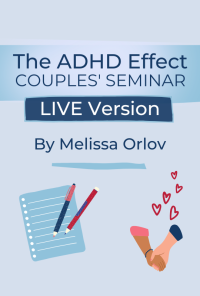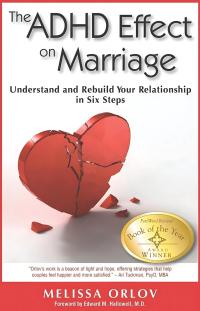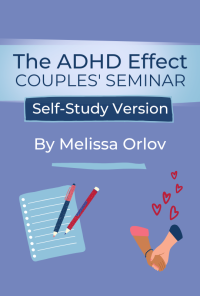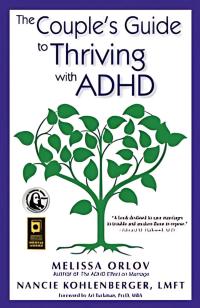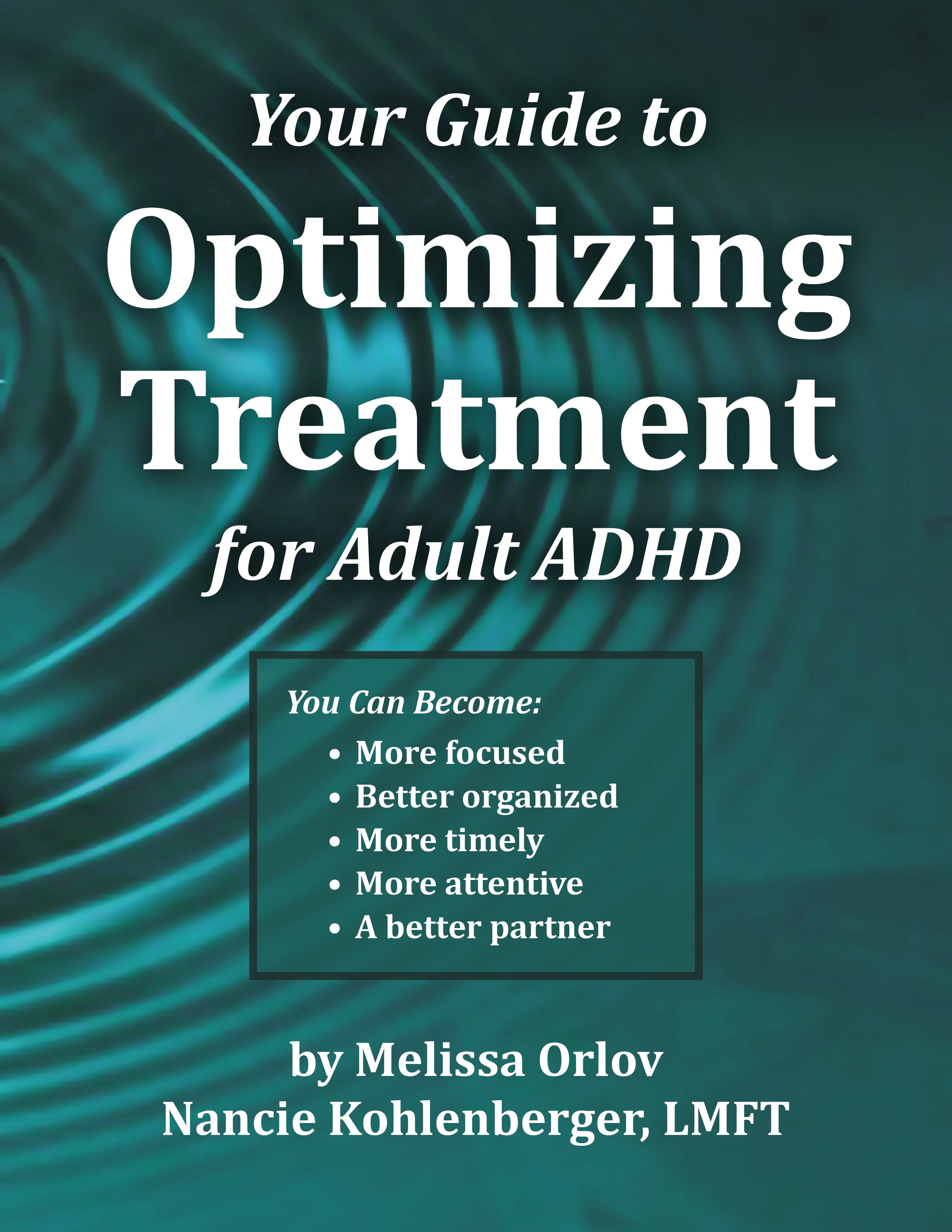If you are having trouble downloading the audiobook or self-study course files, here are some specific steps you can take for a successful download:
Problem: Ordered product, but didn't get an email.
Solution: An email with the file link is automatically generated once your order is complete, so check your spam folder to see if the email is there. Once in a while, we get blocked by providers (most recently Yahoo, though they have unblocked us again) and so your email may be delayed by as much as 4 hours. If you still can't find an email after that amount of time, contact us.
Problem: Have the email, and click on the link, but can't download...or can't find the download.
Solution: Please follow these steps:
- Log on to www.adhdmarriage.com
- Go to "my account" at the very top of the home page
- Click on "my files" in the horizontal menu bar
- Click on the link for the file you are trying to download (link is the blue product name)
Clicking on this link will automatically download your file to your computer. It is a zip file and will go to wherever your downloads normally go.
Some computers (Macs in some operating system versions) will automatically open the zip file, and if you go to finder you can find the files in downloads. Others will show the zip file (*.zip) in your downloads area and when you click on it, or click "open," it will "unzip" into multiple files located in a file folder wherever you normally find your downloads. The exact downloading sequence varies by browser and operating system, but this file should act like all the others you typically download.
With PC systems the concept is the same - find wherever the downloads go and you will find either a zip file to open, or a file folder with the files in it.
Problem: It says that I have reached the maximum number of downloads
Problem: My download window has expired - I've waited too long.
Solution: We can extend your download window if you contact us to do so.